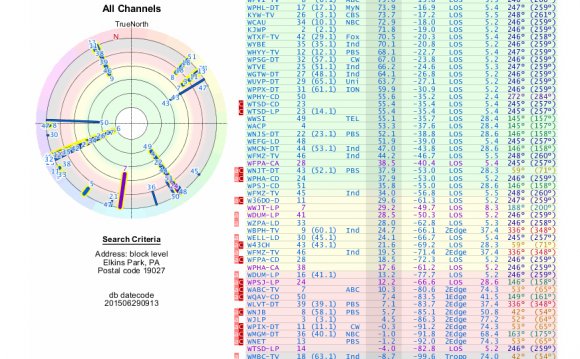
 Here is a way to see if you receive digital broadcast TV signals, if you don't have an antenna and don't want to buy one right now. (Note this is just a test, not a permanent set up!) Before you start, you might want to quickly check your location to see what stations are possibly available. It's easy. Just type in your zip code into the Station Finder. Note this test involves having your TV scan for channels, so you might have to re-scan when you revert back to cable, which could take half an hour or so..
Here is a way to see if you receive digital broadcast TV signals, if you don't have an antenna and don't want to buy one right now. (Note this is just a test, not a permanent set up!) Before you start, you might want to quickly check your location to see what stations are possibly available. It's easy. Just type in your zip code into the Station Finder. Note this test involves having your TV scan for channels, so you might have to re-scan when you revert back to cable, which could take half an hour or so..
You Will Need Three Things:
1. A TV that is capable of receiving digital TV (DTV) signals. Most flat screen TV's made in 2006 or later have this capability. (Old tube-style TV's will need a converter box.)
2. A length of coax cable. This cable is usually white and the ends look something like this:
This cable might already be plugged into your TV. If so, unplug the other end and leave the end plugged into your TV. Unscrew the cable from whatever it is plugged into by rotating the hexagonal cuff counterclockwise. The shorter the better in this case (a few feet is ideal).
3. An improvised antenna. Any piece of wire or cable that is not shielded or grounded can work. Here are some examples of cables that can work as a "quick and dirty" antenna:
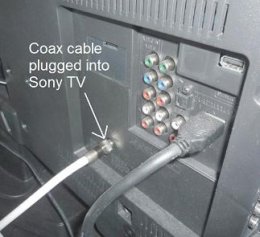 - power extension cord
- power extension cord
- lamp power cord
- wire coat hanger (with the paint scraped off at one point so it can make contact with the coax cable)
- piece of wire (a few feet long will do)
Here are some types of cables that won't make a good antenna:
- USB cable (it is shielded)
- another coax cable (it is shielded)
- audio cables (RCA, 1/4" instrument, etc. These are shielded)
Now, Let's Begin!
Take the length of coax cable and screw it into the CABLE/ANTENNA input on the back of your TV. There is usually only one plug where this cable will fit. If there is already a cable plugged in there, unscrew it at the other end and use it for this experiment.
Leave the other end of the coax cable dangling for now.
Turn on your TV and go to the setup menu option menu to put your TV in "Antenna" mode (as opposed to "Cable" mode). This is what it looks like on my Sony Bravia:
Next, go to the menu option on your TV that says something like "scan for channels". Here is what it looks like on my TV:
Now, you'll have to put the TV in channel scan mode while holding your antenna on the coax cable pin. It's best if someone else does it for you, or you can start the scan and quickly hold your antenna to the coax. Don't worry, on my TV it didn't take 30 minutes. It took about 5-10 minutes.
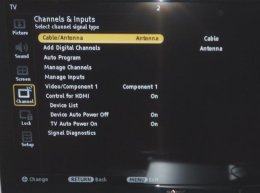 Get whatever piece of wire that you're using as an antenna, and touch the metal part to the center pin of the other end of the coax cable. Here is an example using a power cord:
Get whatever piece of wire that you're using as an antenna, and touch the metal part to the center pin of the other end of the coax cable. Here is an example using a power cord:
Be sure not to touch the outer metal part of the cable to your improvised antenna, or else it won't act like a good antenna. Only touch the center pin of the cable to your antenna!
One thing I should emphasize: the other end of the power cord should NOT be plugged into the wall or else you could shock yourself and damage your TV!! Just let the other end hang free, not plugged into anything.
Go ahead and kick off the scan while holding your improvised antenna to the coax cable. Most of the channels it found were at the end of the scan process, so don't give up early!
The Results
If your TV found any channels, congratulations!! You are a Cable Disabler!! You can receive broadcast digital TV for FREE!
Please note that this is only a test. To actually watch the TV channels, you need to buy an antenna (or else someone has to hold the coax cable against the power cord all of the time you're watching TV!)
Since this test uses a very crude antenna, you can will get significantly more channels if you go out an buy a real antenna like the Mohu Leaf. Even if you only got a few channels this way, it's a good sign. Remember, this is just a quick and dirty "antenna" - it's primitive and not ideal in any sense. It's just a way to see if everything is working.
If your TV didn't find any channels, all is not necessarily lost. You might be able to get some channels if you get a real indoor antenna (which costs $40 or so) or an outdoor roof/attic antenna. Check on my antenna section for more info on what types are available. But before buying, check the Station Finder to see what stations are available in your area.
Leave a Comment or Question
How did this go for you? If you want help on your particular reception problem, please include your zip code. Your email address will not be shown.
This is a professional review site that receives compensation from the retailer or manufacturer when you purchase through the affiliate links. I test and/or research each product or service thoroughly before endorsing it. This site is independently owned and the opinions expressed here are my own.
blogging prince charles education travel blogging during covid blogging from iphone blogging blast off driver's education classes near me board of education phone number china education aesop education education ranking us good for health bad for education doctor of education degree north carolina education lottery pick 4 blog on wordpress blogging up meaning c2 education doctorate in education blog like quora in blog or on blog education system in usa bloating after ovulation coachmen beyond blog meaning behind blog blogging beyond the classroom horizons education center blog on shopify blog after breakup esea education blogging in past tense brown v board of education quizlet







